What is the AliExpress contact phone number? How to contact AliExpress by email? I need to speak to the AliExpress contact team! All questions that we have answered in the guide below!
AliExpress is a popular global e-commerce platform that offers a vast selection of products at competitive prices. For buyers on AliExpress, it’s crucial to know how to handle orders, track packages, request cancellations, refunds, and how to reach the AliExpress Contact Support team effectively. This guide will walk you through everything you need to know about AliExpress parcel assistance, including tracking, contacting customer support, and resolving common order issues.
Table of Contents
- AliExpress Parcel Assistance: An Overview
- How to Track AliExpress Packages
- Contacting AliExpress Customer Support
- Managing Orders: Cancellations, Changes, and Refunds
- Handling Disputes, Returns, and Refunds
- Buyer Protection and AliExpress Guarantees
- Additional Tips and Final Considerations
AliExpress Parcel Assistance: An Overview
Order Processing and Shipment Timing
After making a purchase on AliExpress, sellers typically begin processing the order for shipment. The time it takes for a seller to dispatch an item can vary, but most sellers ship orders within 7 business days. If a seller fails to ship within the specified time, AliExpress will automatically close the order and issue a refund.
If you wish to cancel an order before it is shipped, you can request a cancellation through the platform. If the seller does not respond within 48 hours, the order will be cancelled automatically, and your payment will be refunded. For quicker resolution, it’s advisable to contact the seller directly.
How to Track AliExpress Packages
Tracking your AliExpress package is straightforward and can be done through several methods:
- Tracking Through AliExpress:
- Log in to your AliExpress account and navigate to “My Orders.”
- Locate the order you wish to track and click on the tracking number.
- This will show you the current status of your package.
- Using External Tracking Websites:
- If you need more detailed tracking information, you can use third-party tracking sites like the one found on EveryParcel (which is completely free).
- Simply enter your tracking number to get updated information about your parcel’s journey.
- EveryParcel Tracking Tool:
- For more specific tracking, especially for orders shipped to the UK, you can use the EveryParcel tracking tool. Enter your AliExpress tracking number to monitor the status and location of your parcel.
Using The AliExpress Contact Seller Option and The AliExpress Contact Support Team
Reaching Out Using The AliExpress Contact Seller Option
- Before Purchase: If you have questions about a product, you can contact the seller directly from the product page using the “Contact” button.
- After Purchase: Once you’ve placed an order, you can contact the seller through the “Contact Seller” option on the order detail page. This is useful for inquiries about your order, such as shipment status or product details.
How to Reach AliExpress Contact Support
If you encounter issues that the seller cannot resolve, you can reach out to the AliExpress Contact Support team – below we have information on How to contact AliExpress by email, how to speak to someone on the AliExpress Contact phone number and also info on the AliExpress App Contact Sender option which is the first point of call before you escalate with AliExpress themselves.
- AliExpress App Contact Sender:
- There is an AliExpress App Contact Sender option where you speak to the company that you purchased off of directly. If there is lack of communication or if the help isn’t there from the sender, AliExpress offers a chatbot that can assist with basic queries. If you need further help, you can escalate to speak with a live representative.
- How to Contact AliExpress by email:
- For specific concerns, such as data protection, you can reach out to AliExpress at dataprotection.ae@aliexpress.com. If however you find yourself asking ‘How to contact AliExpress by email’, the answer is simply you can’t. Unfortunately you are not able to reach out to AliExpress contact support via email but you can escalate through the chatbot but I’d recommend using the AliExpress App Contact Sender option first.
- AliExpress Contact Phone Number:
- The company does not widely publicize an AliExpress contact phone number for their customer services team. Most support is offered through the app or via email, with phone support being provided on a case-by-case basis depending on the issue. If you wonder ‘how can I contact AliExpress by phone’ then simply use the chatbot and escalate further.
You can reach their team using this link here. Firstly open up the case using their help centre but at the bottom of the page, you can click the link which states ‘need more help? Online Service’ which will lead you to the chatbot which is currently called Eva – at the bottom you can click ‘chat with agent now which will allow you to gain access to a live person from the AliExpress Contact Support Team.
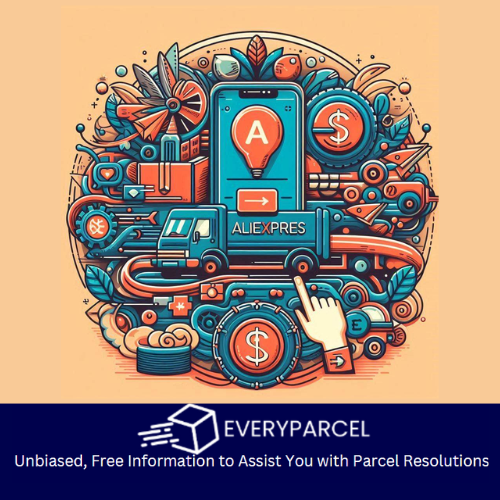
Managing Orders: Cancellations, Changes, and Refunds
Cancelling an Order
- Unpaid Orders:
- You can cancel any unpaid order directly by clicking the “Cancel Order” button in your order details.
- Paid but Unshipped Orders:
- For paid orders that haven’t been shipped, you can request cancellation through the “Request Order Cancellation” option. If within 7 days after payment, the order will be cancelled immediately. If over 7 days, the seller has 48 hours to respond; otherwise, the order will be automatically cancelled.
- Orders Already Shipped:
- Once an order has been shipped, cancellation is not possible through the usual process. In such cases, you must wait until the item is delivered, then apply for a return and refund if necessary.
Changing Order Details
- Address Changes:
- If the order is unpaid, you can edit the address directly on the order page. Once paid, address changes can only be made by contacting the seller or cancelling and reordering with the correct details.
- Product Changes (e.g., size or color):
- Contact the seller immediately if you need to change order details such as size or color before the item is shipped.
Refund Tracking
- Refunds are processed to the original payment method used. Depending on the payment method, refunds can take between 3 to 20 business days to reflect in your account.
Handling Disputes, Returns, and Refunds
When the Product Doesn’t Match the Description
If you receive a product that does not match the seller’s description or is defective:
- Contact the Seller:
- Use the AliExpress messaging system to contact the seller. Provide clear evidence (photos/videos) to support your claim.
- Request a Return or Refund:
- If the issue cannot be resolved, initiate a return or refund request within the specified time frame. AliExpress offers a “Free Return” option for some items, allowing you to return the product at no cost within 15 days of receipt.
If the Seller Doesn’t Respond
- Be Patient: Sellers may take time to respond due to time zone differences or high volumes of inquiries.
- Find an Alternative Seller: If communication fails, consider purchasing from another seller.
- Open a Dispute: If you’re dissatisfied with the product, apply for a refund by opening a dispute within the Buyer Protection period.
Blocking a Seller from Sending Messages
AliExpress currently does not offer a feature to block sellers from sending messages. However, improvements to the messaging system are continuously being made.
Dispute and Refund Appeals
If you are not satisfied with the outcome of a dispute or refund:
- Appeal Process:
- Go to the order in question, click “Appeal,” and provide detailed reasons for your dissatisfaction. The appeal process may take up to 7 days.
Expired or Invalid Credit Card Refunds
If your credit card is expired or no longer valid, the refund will still be processed to the original card. Contact your card issuer for further assistance.
Buyer Protection and AliExpress Guarantees
AliExpress Buyer Protection
AliExpress provides Buyer Protection for eligible items, ensuring that you receive a refund if your order does not arrive, is damaged, or does not match the description.
- Protection Period: Generally lasts for 15 days from the time you confirm receipt of the item.
- Eligibility: Items with the “Buyer Protection” label are covered. Exclusions include damaged items caused by the buyer, personalized items, perishable goods, and items not suitable for return due to hygiene reasons.
Scenarios Covered Under Buyer Protection
- Non-Delivery:
- If the item does not arrive within the specified time frame, you can apply for a full refund.
- Product Mismatch:
- If the received product significantly differs from the description, you can request a return or refund.
- Damaged Goods:
- Items arriving damaged are also covered, allowing you to apply for a refund or replacement.

Initiating a Return or Refund
- Contact the Seller: Start by informing the seller of the issue. Provide photos or videos as evidence. You can use the AliExpress App Contact Seller option.
- Submit a Return/Refund Request: If unresolved, go to “My Orders,” select the order, and submit a return or refund request.
- Receive Your Refund: Upon approval, the refund will be processed to your original payment method or AliExpress Bonus account for a quicker refund.
Who Pays for Return Shipping?
- Buyer’s Responsibility: If you simply change your mind about a purchase, you are responsible for the return shipping costs.
- Seller’s Responsibility: If the item is defective or incorrect, the seller covers the return shipping costs.
Refund Timelines
Refunds typically take between 1 to 10 working days to process, depending on the payment method used. For faster refunds, opting for a refund to your AliExpress Bonus account can speed up the process.
Frequently Asked Questions for AliExpress Contact Support
When will I receive my order?
Once the seller dispatches your package, you should receive it within the promised delivery time. You can view the estimated delivery time and shipping information by clicking the ‘Track Order’ button on the order list page. This information is updated regularly based on the latest logistics updates. For detailed assistance, you can use the AliExpress App Contact Sender feature.
How can I cancel my order?
The cancellation process depends on your order status:
- Unpaid Orders
- Cancel directly by clicking the ‘Cancel Order’ button on the order detail page.
- Paid Orders
- Successfully Placed Orders:
- Request cancellation by selecting ‘Request Order Cancellation’ and providing a reason.
- If the order is within 7 days of payment, it will be cancelled immediately. Beyond 7 days, the seller has 48 hours to respond. If the seller does not respond, the order will be cancelled automatically.
- Orders in Payment Processing Status:
- Wait for the payment to process (usually less than 48 hours). Once the status updates, you can attempt to cancel the order again. Refunds take 1–10 business days depending on the payment method.
- Successfully Placed Orders:
- Shipped Orders
- Contact the seller directly if you no longer want the product. If unresolved, wait for the item to arrive and then apply for a refund within the Buyer Protection period.
Note: Sellers may face delays in responding due to high order volumes or time zone differences. For persistent issues, explore AliExpress Contact Phone Number options.
How do I change the size, shipping address, or other details of my order?
The process depends on your order status:
- No Order Yet
- Visit the Shipping Address Management Page to modify your address. Set commonly used addresses as default for future convenience.
- Unpaid Orders
- Edit the address via the order list or detail page. While name, mobile number, and street details can be changed, country, state, city, and postcode cannot currently be modified.
- Orders Ready to Ship
- Option 1: Contact the seller to update the shipping address.
- Option 2: Cancel the order and place a new one with the correct address.
- Shipped Orders
- Once shipped, the address cannot be changed. Contact the seller to discuss potential solutions.
How can I contact a seller?
To communicate with sellers:
- Before Ordering:
- Use the ‘Contact’ button on the product page.
- After Ordering:
- Click the ‘Contact Seller’ button on the order detail page.
Manage all conversations via the Message Center in the AliExpress app. For urgent matters, consider using the AliExpress App Contact Sender feature.
The product I received does not match the description. What can I do?
- Contact the Seller
- Start by messaging the seller via the AliExpress App Contact Seller’ button. Provide clear photos or videos showcasing the issue. Keep track of your conversation in the Message Center – Chats.
- Apply for a Return/Refund
- If the issue persists, submit a return/refund request during the valid time frame.
- For orders with “free returns,” the return window is within 15 days of receiving the item.
- Specific timeframes apply based on the seller’s location:
- Poland, Italy, Turkey, Germany, France: Within 15 days of receipt.
- Spain: Within 30 days of receipt.
For more help, consider AliExpress Contact Support, check How to Contact AliExpress by Email and the best solution is to use their chatbot to open up a case and clicking the chat to an agent now part. Don’t forget to use the AliExpress App Contact Seller option first.
These detailed FAQs ensure your shopping experience is smooth while providing essential information about AliExpress Contact Support options.
Additional Tips and Final Considerations
Shopping on AliExpress offers a diverse range of products at competitive prices, but managing orders and resolving issues can sometimes be challenging. By understanding how to track your packages, effectively communicate with sellers with the AliExpress App Contact Sender option, manage cancellations and refunds, and utilise Buyer Protection, you can ensure a smooth and satisfactory shopping experience. Always keep all communications within the AliExpress platform for better record-keeping, and don’t hesitate to use the dispute and appeal processes when necessary.
This guide is designed to help you navigate the complexities of using AliExpress, from placing an order to resolving disputes. Whether you are a new buyer or an experienced shopper, understanding these processes will enhance your experience on the platform.
