Before we get into the main questions on Inpost How Does It Work and Inpost How To Send, we’ve provided a brief description of who they are and what they do;
Who Inpost Are
Founded in 2006 in Poland by Rafał Brzoska, InPost is a leading delivery services company known for its extensive network of Automated Parcel Machines (APMs) and pick-up drop-off points (PUDOs). With over 20,000 lockers and 18,000 PUDOs, InPost provides a seamless and efficient solution for e-commerce merchants and consumers. The company’s innovative approach to logistics has expanded with acquisitions such as the French logistics company Mondial Relay in July 2021, and a significant £50 million stake in the British logistics firm Menzies in July 2023. InPost’s services, including the popular InPost Mobile app launched in 2019, which boasts over 9.3 million active users as of February 2022, offer various delivery and return options that cater to the modern consumer’s needs.
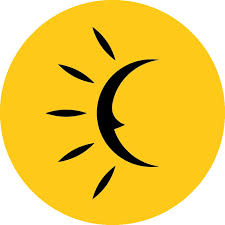
Inpost How Does It Work
Inpost How To Use When Sending
Have you ever thought about using this company to send parcels? Well if you are considering InPost, the process is relatively straightforward and convenient. The process involves several easy steps, ensuring that users can send their packages without hassle so if you need answers look no further as we are able to divulge information on Inpost How To Send and Inpost How To Use.
Inpost How To Use To Send Parcels;
- Creating a QR Code or Barcode:
- If the sender receives a QR code, it can be scanned at an InPost locker or by a staff member at a designated drop-off point. This eliminates the need for printing labels, as InPost couriers will attach the necessary labels upon collection.
- If a barcode on a label is provided, it must be printed and securely attached to the parcel. The barcode is then scanned at the locker or by the staff member.
- Packaging the Parcel:
- Proper packaging is crucial to ensure the parcel’s safety during transit. InPost provides packaging tips to help users pack their items securely and efficiently.
- Dropping Off the Parcel:
- The parcel can be dropped off at any InPost locker, which are accessible 24/7, or at a partner shop. The lockers are strategically placed to provide maximum convenience, allowing users to drop off parcels at locations that suit their daily routines.
Receiving Parcels with InPost
Receiving parcels through InPost is equally convenient. Shoppers can choose to have their online purchases delivered to an InPost locker or a nearby partner shop.
Inpost How To Use When Receiving;
The process includes the following steps:
- Order Placement:
- During the checkout process on an online shopping platform, the buyer selects InPost as the delivery option.
- Parcel Delivery Notification:
- Once the parcel arrives at the designated locker or shop, InPost sends a notification via email and the InPost Mobile app, providing a collection code.
- Collecting the Parcel:
- The recipient uses the collection code to retrieve their parcel from the locker or pick it up from the shop. This method allows flexibility, as parcels can be collected at any time that suits the recipient’s schedule.
Returning Items with InPost
InPost has simplified the return process for online shoppers, making it quick and hassle-free.
Inpost How To Use When Returning;
The returns process includes the following steps:
- Creating a Return QR Code:
- The user follows the retailer’s return instructions to generate a QR code on their phone.
- Dropping Off the Return:
- The item is taken to the nearest InPost locker or shop. At the locker, the QR code is scanned to open a compartment where the parcel is placed. In a shop, the QR code is scanned by the staff member who then takes the parcel.
- Tracking the Return:
- InPost handles the rest, from labelling the parcel to returning it to the retailer. Users can track the return progress through the InPost Mobile app.
InPost and Vinted
The courier company has partnered with Vinted, a popular online marketplace for buying and selling second-hand items, to streamline the shipping and receiving process for its users so below we have provided information on Inpost How To Send When Selling On Vinted and also Inpost How To Use The Systems.
Inpost How To Send Items When Using Vinted
- Choosing a Label Option:
- Sellers on Vinted can opt for a digital label, which involves using a QR code, or a printable label, which must be printed and attached to the parcel.
- Finding a Drop-Off Location:
- The InPost app helps users locate the nearest lockers or shops and check the availability of locker compartments by size.
- Sending Multiple Parcels:
- The app allows users to nickname their parcels, making it easier to manage and send multiple items.
Inpost How To Use When Receiving Items on Vinted
- Receiving a Collection Code:
- Buyers are notified by InPost and Vinted when their parcel is ready for collection. The collection code is sent via email and the InPost Mobile app.
- Collecting the Parcel:
- The buyer uses the collection code to retrieve their item from the locker or shop, enjoying the flexibility and convenience offered by InPost.
InPost’s Technological Advancements
The InPost Mobile App
The InPost Mobile app, launched in 2019, has significantly enhanced the user experience. The app provides a comprehensive platform for managing deliveries and returns, offering features such as:
- Parcel Tracking:
- Users can track their parcels in real-time, from dispatch to delivery, ensuring they are always informed about the status of their packages.
- Locker Availability:
- The app allows users to check the availability of locker compartments by size, ensuring they find a suitable locker for their parcel.
- Notifications:
- Users receive notifications about parcel delivery and collection, as well as updates on the status of returns.
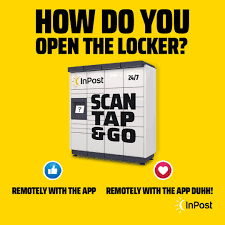
Expanding Network and Services
InPost continues to expand its network of lockers and partner shops, ensuring wider coverage and greater convenience for users. The acquisition of Mondial Relay and the investment in Menzies highlight InPost’s commitment to enhancing its logistical capabilities and service offerings.
Benefits of Using InPost
InPost’s services offer numerous benefits to both consumers and e-commerce merchants, including:
- Convenience:
- With 24/7 access to lockers and a vast network of drop-off points, users can send and receive parcels at their convenience.
- Efficiency:
- The streamlined process for sending and returning parcels saves time and effort, eliminating the need for printing labels and standing in queues.
- Flexibility:
- Users can choose when and where to drop off or collect parcels, fitting seamlessly into their daily routines.
- Sustainability:
- By reducing the need for printed labels and offering a network of local drop-off points, InPost contributes to more sustainable delivery practices.
If you have any questions regarding Inpost, you can contact them directly using this link here but hopefully we have provided you enough information on Inpost How To Send, Inpost How To Use and Inpost How Does It Work.
InPost has revolutionised the way parcels are sent, received, and returned, offering a convenient, efficient, and flexible solution for modern consumers and e-commerce merchants. Founded in Poland and now operating on a global scale, InPost’s innovative use of technology and extensive network of lockers and partner shops make it a leader in the logistics industry. Whether sending a parcel, returning an item, or collecting an order, InPost provides a seamless and user-friendly experience that meets the demands of today’s fast-paced world. The benefits are that customers can collect parcels from the lockers at their convenience without the risk of missing deliveries and parcels being left in a location which is not safe and secure.

Brentson Godsell
Kmarion Baugher
Falcon Brandoni garay